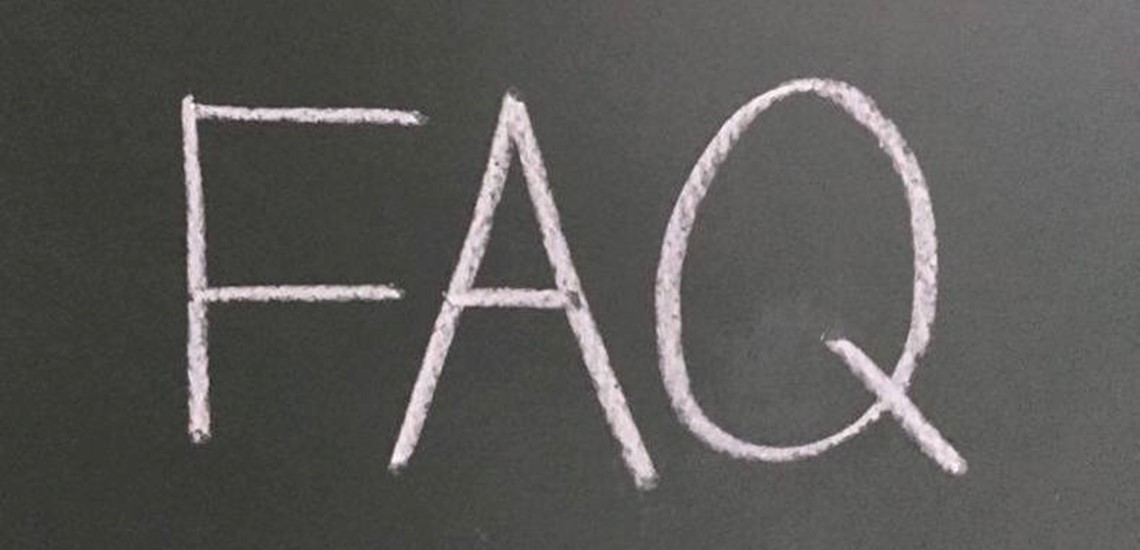The best way to answer that question is by looking at what the world looked like before SCORM was invented:
Shortly after we figured out how to use computers for all the things we use them for today, we also figured out how to use them to deliver education to people. Back then, it was called distance education or CBT (Computer Based Training). Many companies built e-learning portals where you could both develop and deliver content. Over time, companies realized that this had some unfortunate consequences:
The most significant was that it was technically impossible to move content from one e-learning portal to another; if your company had developed a lot of good content, you couldn't just take it with you to a new platform.
Here is a small story that illustrates the problem. At one point, we were contacted by a large French bank. The bank had been ahead of the curve in using e-learning - before SCORM was invented - and they had chosen a platform in the late nineties and thereafter developed nearly 1000 e-learning modules. After many years, they reached the conclusion that the platform they used was no longer up-to-date. Since the nearly 1000 modules could not be moved, it meant that if they changed platforms, they would also lose all their content. A very costly decision that actually postponed the decision for a few years. When they finally decided to move to a more current platform, we spent a few months helping them package their content into SCORM so it could be moved.
In addition to the bank not being able to move their content, this story also shows that an unhealthy dependency on suppliers can easily arise. Without SCORM, the situation is that if a supplier of e-learning platform cannot, or does not want to, change their platform to meet the needs their customer might have, then the customer doesn't have much say.
Another advantage of SCORM is that it makes it possible to choose a tool according to the needs one has in relation to content. If you need to be able to record what happens on your screen, you can choose a tool that is good at it, and if you need to develop content that looks more like PowerPoint, you can choose another. So you can choose the best tool for the job. If it can save as SCORM, it can run in the LMS. Tools that can save as SCORM are called authoring tools. Authoring tools exist both as programs that are installed on a computer and as online products where you develop via your browser. The online products are also sometimes called LCMS, which stands for Learning Content Management System.
There are a number of LMS in which it is also possible to develop content, i.e., they consist of an LMS and an LCMS. It may sound immediately appealing to have everything combined in one solution. But now I will reveal one of the industry's dirty tricks: There are many LMSs that are SCORM compatible, i.e., they can run SCORM content, but where content developed in the platform's LCMS is not SCORM compatible, or cannot immediately be moved to another platform. If you go with such a solution, you end up with a supplier dependency that SCORM was originally developed to avoid.
The last advantage I will highlight is that SCORM makes it easier to buy standard courses on everything from IT security, use of the office package to how to become a better leader.
 If you found this blog post interesting, you might also enjoy Tomas' book (in danish only) Superlæring 1: Læringens DNA.
If you found this blog post interesting, you might also enjoy Tomas' book (in danish only) Superlæring 1: Læringens DNA.